Welcome to
Sexy Forums!
By registering an account, you'll be able to download premium onlyfans models leaks and participate in our community 🙌
SignUp Now!You are using an out of date browser. It may not display this or other websites correctly.
You should upgrade or use an alternative browser.
You should upgrade or use an alternative browser.
TruffleMaster45
SimpCity Fapper 🐸💦
Plooper123
SimpCity Fapper 🐸💦
huynhKfrogprince
SimpCity Fapper 🐸💦
kentH
SimpCity Fapper 🐸💦
?
|
|






kentH
SimpCity Fapper 🐸💦
runwey
SimpCity Fapper 🐸💦
xocvy78
SimpCity Fapper 🐸💦
igorfragoso
SimpCity Fapper 🐸💦
komori
SimpCity Fapper 🐸💦
I won't bother to add guard, make sure to wait till the page loaded.
It will add button on bottom left to download the image.
Just copy paste to your tampermonkey / violentmonkey
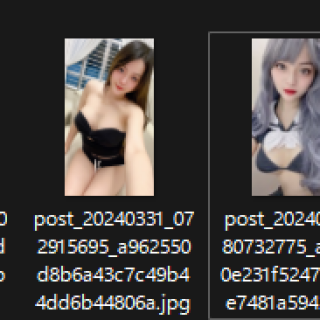
The left ones are random page for testing.
// ==UserScript==// @Name Scrape Likey profile// @namespace http://tampermonkey.net/// @version 2024-04-03// @description try to take over the world!// @author komori// @match https://likey.me/*// @icon https://www.google.com/s2/favicons?sz=64&domain=likey.me// @Grant none// ==/UserScript==(function() { 'use strict'; const button = document.createElement('btn'); button.className = 'btn-subscribe v-btn'; button.style.position = 'fixed'; button.style.bottom = '1rem'; button.style.left = '1rem'; button.style.cursor = 'pointer'; button.innerText = 'Download all images'; const link = document.createElement('a'); button.addEventListener("click", () => { // Get all images const imgs = document.querySelectorAll('img') // Loop through images for(let i = 0; i < imgs.length + 1; i++) { // If the url includes media and post, assign the link to download if(imgs.src.includes('post') && imgs.src.includes('media')) { const imageUrl = imgs.src; const filename = imageUrl.split("/").pop(); downloadImage(imageUrl, filename); } } }); // Add button to body document.querySelector('body').appendChild(button);})();function downloadImage(imageUrl, filename) { fetch(imageUrl) .then(response => response.blob()) .then(blob => { const url = URL.createObjectURL(blob); const link = document.createElement('a'); link.href = url; link.download = filename || imageUrl.split('/').pop(); // Use filename if provided, otherwise extract from URL link.click(); });}
It will add button on bottom left to download the image.
Just copy paste to your tampermonkey / violentmonkey
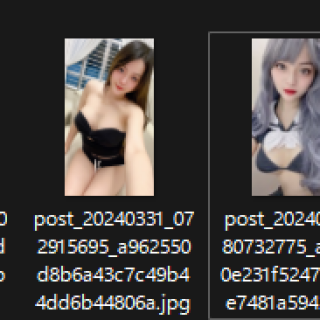
The left ones are random page for testing.
// ==UserScript==// @Name Scrape Likey profile// @namespace http://tampermonkey.net/// @version 2024-04-03// @description try to take over the world!// @author komori// @match https://likey.me/*// @icon https://www.google.com/s2/favicons?sz=64&domain=likey.me// @Grant none// ==/UserScript==(function() { 'use strict'; const button = document.createElement('btn'); button.className = 'btn-subscribe v-btn'; button.style.position = 'fixed'; button.style.bottom = '1rem'; button.style.left = '1rem'; button.style.cursor = 'pointer'; button.innerText = 'Download all images'; const link = document.createElement('a'); button.addEventListener("click", () => { // Get all images const imgs = document.querySelectorAll('img') // Loop through images for(let i = 0; i < imgs.length + 1; i++) { // If the url includes media and post, assign the link to download if(imgs.src.includes('post') && imgs.src.includes('media')) { const imageUrl = imgs.src; const filename = imageUrl.split("/").pop(); downloadImage(imageUrl, filename); } } }); // Add button to body document.querySelector('body').appendChild(button);})();function downloadImage(imageUrl, filename) { fetch(imageUrl) .then(response => response.blob()) .then(blob => { const url = URL.createObjectURL(blob); const link = document.createElement('a'); link.href = url; link.download = filename || imageUrl.split('/').pop(); // Use filename if provided, otherwise extract from URL link.click(); });}
TruffleMaster45
SimpCity Fapper 🐸💦
TruffleMaster45
SimpCity Fapper 🐸💦
(Rio/Black Swan were previews - Raiden/Anya with border were latest post and last Anya pic was the free one from following on Likey)
(Edit - added todays post)
(Edit - added todays post)
xocvy78
SimpCity Fapper 🐸💦
.
runwey
SimpCity Fapper 🐸💦
kkk132
SimpCity Fapper 🐸💦
runwey
SimpCity Fapper 🐸💦
runwey
SimpCity Fapper 🐸💦
runwey
SimpCity Fapper 🐸💦
Shiroi Yuki
SimpCity Fapper 🐸💦
Shiroi Yuki
SimpCity Fapper 🐸💦
Members online
- Alex Klod
- jimmyblockhead
- Lucas27
- BabaG0
- speedshank
- Daniel González7
- jojo332
- naibaho Gabe
- zippr
- dimasikw288
- Smir
- dirtylarr01
- selec
- harleyesp
- j15272
- Ish
- jrae0637
- usernameeee111
- Slates
- e30rockt
- Azerk
- inkytoes
- BigMo223
- crewgod05
- jujubird20
- Jay Roberts
- heroisbmn
- bihh dihhh
- Absok
- Runawaytrain
- swirlyblahh1
- Yuko.alen69
- Biscuit Head
- hjking44
- Linddi
- FortheRadio
- Rade Zagorac
- svista123
- vaihadalittlelamb
- J7o7e7
- supkumari449
- tass_co
- sd123
- NiorKlawツ
- Robertfg
- Xie Yun
- sexplusch
- sireblue
- Draug6
- Schmubert
Total: 7,543 (members: 213, guests: 7,330)









 NOTICE : Don't forget to cancel your subscription
NOTICE : Don't forget to cancel your subscription but Thank u for support me
but Thank u for support me


















































