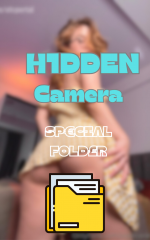Welcome to
Sexy Forums!
By registering an account, you'll be able to download premium onlyfans models leaks and participate in our community 🙌
SignUp Now!You are using an out of date browser. It may not display this or other websites correctly.
You should upgrade or use an alternative browser.
You should upgrade or use an alternative browser.
@aliceiloves Alice I
- Thread starter Fr0zenGourmet
- Start date
-
- Tags
- None
slothoth
SimpCity Fapper 🐸💦
nomogo12311
SimpCity Fapper 🐸💦
Restored link https://pixeldrain.com/l/RiosLPn7
slothoth
SimpCity Fapper 🐸💦
slothoth
SimpCity Fapper 🐸💦
sorabab
SimpCity Fapper 🐸💦
SCSU007
SimpCity Fapper 🐸💦
SCSU007
SimpCity Fapper 🐸💦
slothoth
SimpCity Fapper 🐸💦
slothoth
SimpCity Fapper 🐸💦
sunkenship
SimpCity Fapper 🐸💦
who is the chick with her in the purple bikini?slothoth said:
nut master
SimpCity Fapper 🐸💦
sunkenship said:who is the chick with her in the purple bikini?

PeachJars Nude Nipple Clamps BDSM Onlyfans Video Leaked
... PeachJars Nude Nipple Clamps BDSM Onlyfans Video Leaked
 sexyforums.com
sexyforums.com
slothoth
SimpCity Fapper 🐸💦
joebloggsjb1234
SimpCity Fapper 🐸💦
slothoth
SimpCity Fapper 🐸💦
Quick Note on how to download better quality pictures or videos from onlyfans, instead of screen recording :
Step 1: Right click on the screen and click on inspect.
Step 2: This will bring up the Developer mode, go to Application Tab and scroll down to Frames.
Step 3: If you want Images then click on Image and it will bring up a list of image format, always look for the highest dimensions for best quality as shown below:
Note: These will be saved to downloads.
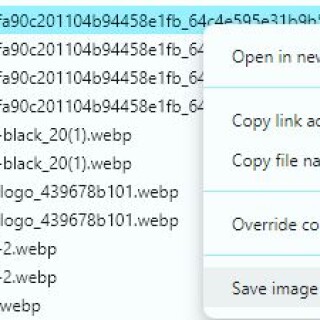
Step 4: Downloading Videos is a similar process but you needed to make sure you play the video so it comes up on the Media Drop Down. Right click the video and open in a new Tab.
Image shown below:
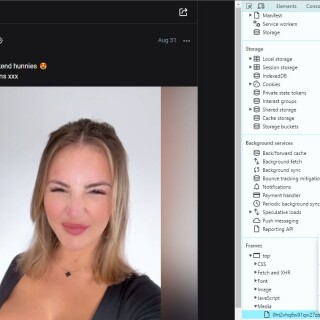
Step 5: Once video is in a new Tab right click and save video as in your desired location:
This will give you the best quality.
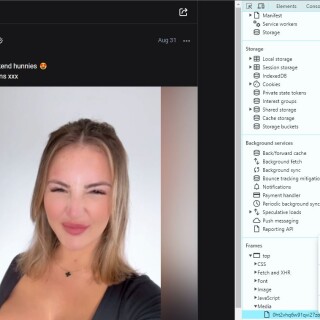
Step 6: Upload to here for us all to enjoy... any questions.. please ask.
Step 1: Right click on the screen and click on inspect.
Step 2: This will bring up the Developer mode, go to Application Tab and scroll down to Frames.
Step 3: If you want Images then click on Image and it will bring up a list of image format, always look for the highest dimensions for best quality as shown below:
Note: These will be saved to downloads.
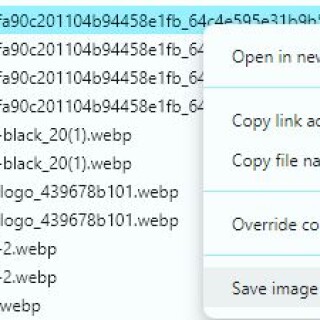
Step 4: Downloading Videos is a similar process but you needed to make sure you play the video so it comes up on the Media Drop Down. Right click the video and open in a new Tab.
Image shown below:
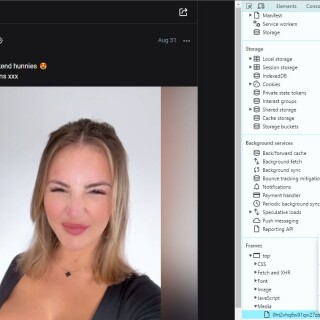
Step 5: Once video is in a new Tab right click and save video as in your desired location:
This will give you the best quality.
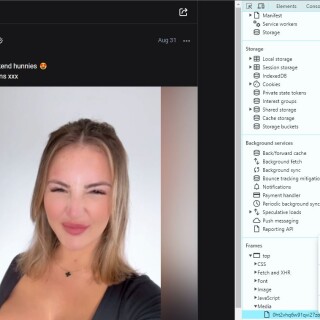
Step 6: Upload to here for us all to enjoy... any questions.. please ask.
slothoth
SimpCity Fapper 🐸💦
sorabab
SimpCity Fapper 🐸💦
sorabab
SimpCity Fapper 🐸💦
rogeroger
SimpCity Fapper 🐸💦
Found this elsewhere. Presumably it is a new one.
slothoth
SimpCity Fapper 🐸💦
Members online
- poopman779
- asf234asdf
- 99ihaia
- dry_limet
- javi14
- tcy9cf9696f
- Only1ronny
- dragon_3171
- ajlee10974
- bingler
- Cabby3
- Rigotrams
- Vargreiter
- klm32
- Kiddo Matuti
- samregonald
- amilton
- paçoca31
- moataz ahmed
- loopypoopy
- pes23
- burning8
- ooityfd666
- lpastina
- LSurv
- Raceb08
- Dlemon1
- D123
- Greenwiz
- NebaDis
- pedrigonzales
- lilmazz
- ineke_cinnamon
- iceray
- bennykins
- Jahhh123
- user2123214321
- Kallaverd
- Samuuuuuu1099
- b0bdenver
- hasan458
- hypherr
- Jp apple
- brad4455
- Jarobin
- Rskin
- mario15
- jimbo9987
- bill lasso
- Geek Monmon
Total: 1,691 (members: 261, guests: 1,430)
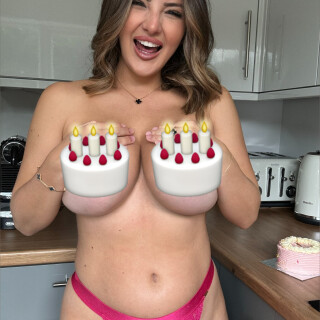













































































.png)